这个是官方教程的一个理解,代码也是 官方教程第一章 的内容.
大概思想就是画两个立方体,然后再来四个轮子,两个棍子,搞出一个小车的模型.
下面是代码实现:
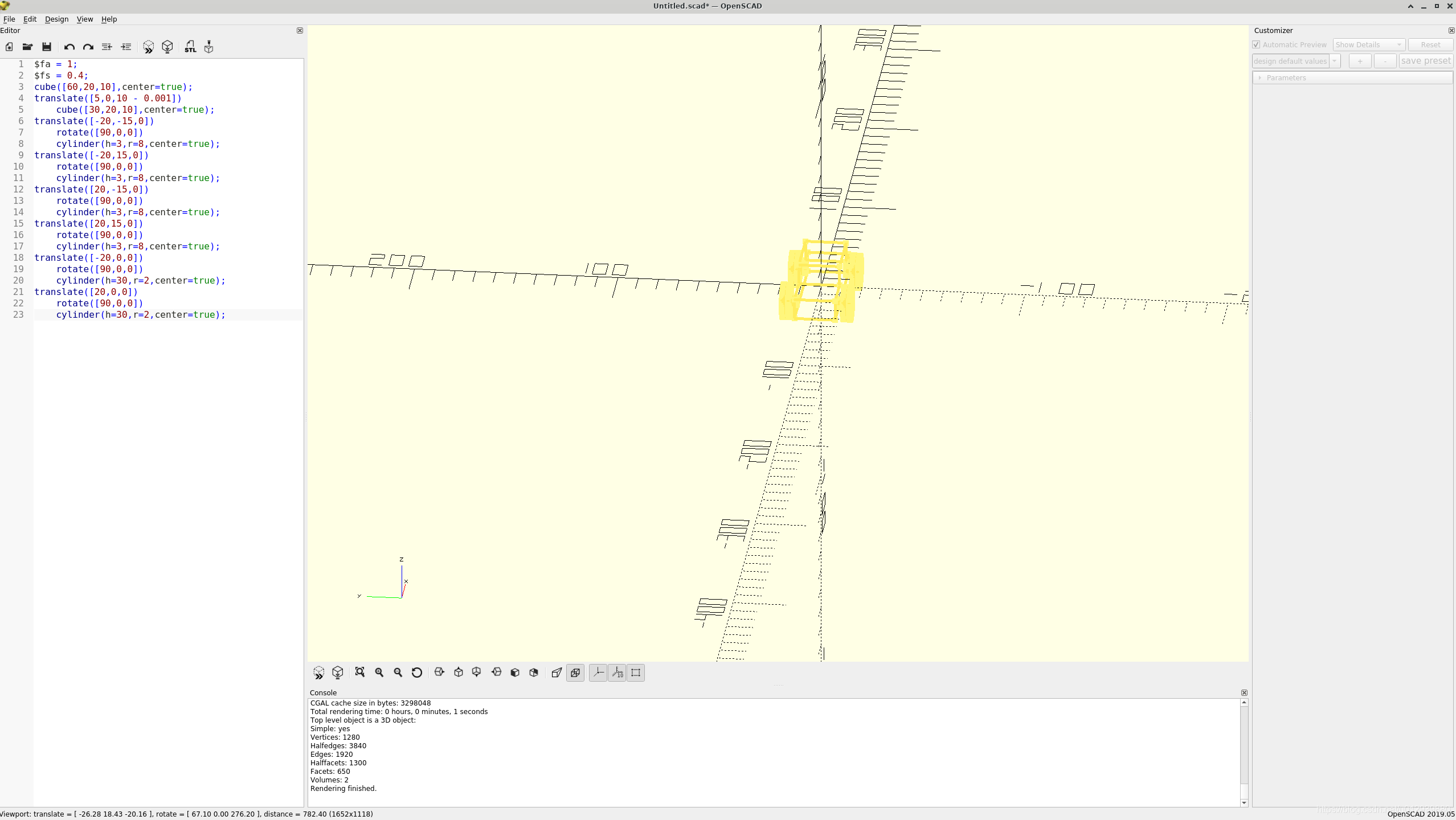
下面的代码就粘贴到左边的代码粘贴区, 然后按F5或者F6运行代码,就可以看到中间3D模型的展示区域的3D模型了.
为了减小电脑的运行负担,可以在 菜单栏中选择 view -> wireframe (快捷键 F11)选择棍棒模型,这个在大型项目中可能比较实用,
$fa = 1;
$fs = 0.4;
cube([60,20,10],center=true);
translate([5,0,10 - 0.001])
cube([30,20,10],center=true);
translate([-20,-15,0])
rotate([90,0,0])
cylinder(h=3,r=8,center=true);
translate([-20,15,0])
rotate([90,0,0])
cylinder(h=3,r=8,center=true);
translate([20,-15,0])
rotate([90,0,0])
cylinder(h=3,r=8,center=true);
translate([20,15,0])
rotate([90,0,0])
cylinder(h=3,r=8,center=true);
translate([-20,0,0])
rotate([90,0,0])
cylinder(h=30,r=2,center=true);
translate([20,0,0])
rotate([90,0,0])
cylinder(h=30,r=2,center=true);
代码中,我们看到涉及到关键词有
| 函数名 | 意义 |
|---|---|
| cube | 绘制矩形 |
| translate | 3维移动 |
| rotate | 3维旋转 |
| cylinder | 绘制圆柱体 |
在openscad中, cube,cylinder 这些就是实体, 可以通过 rotate, color 和 translate 这些来修饰.
第一行和第二行是 特定变量,用来指定生成模型的分辨率:
$fa = 1;
$fs = 0.4;
另外记得,每个完整的语句要用分号结束,实体后有一个分号!
另外,开源社区在召集小伙伴做软件翻译,大家基极响应.
https://github.com/yjwork-cn/translate/blob/master/openscad.po
参考
- OpenSCAD Tutorial/Chapter 1
- OpenSCAD中文手册 – 可能博主时间不够,只做了第一章快速入门.
© 版权声明
文章版权归作者所有,未经允许请勿转载。
THE END
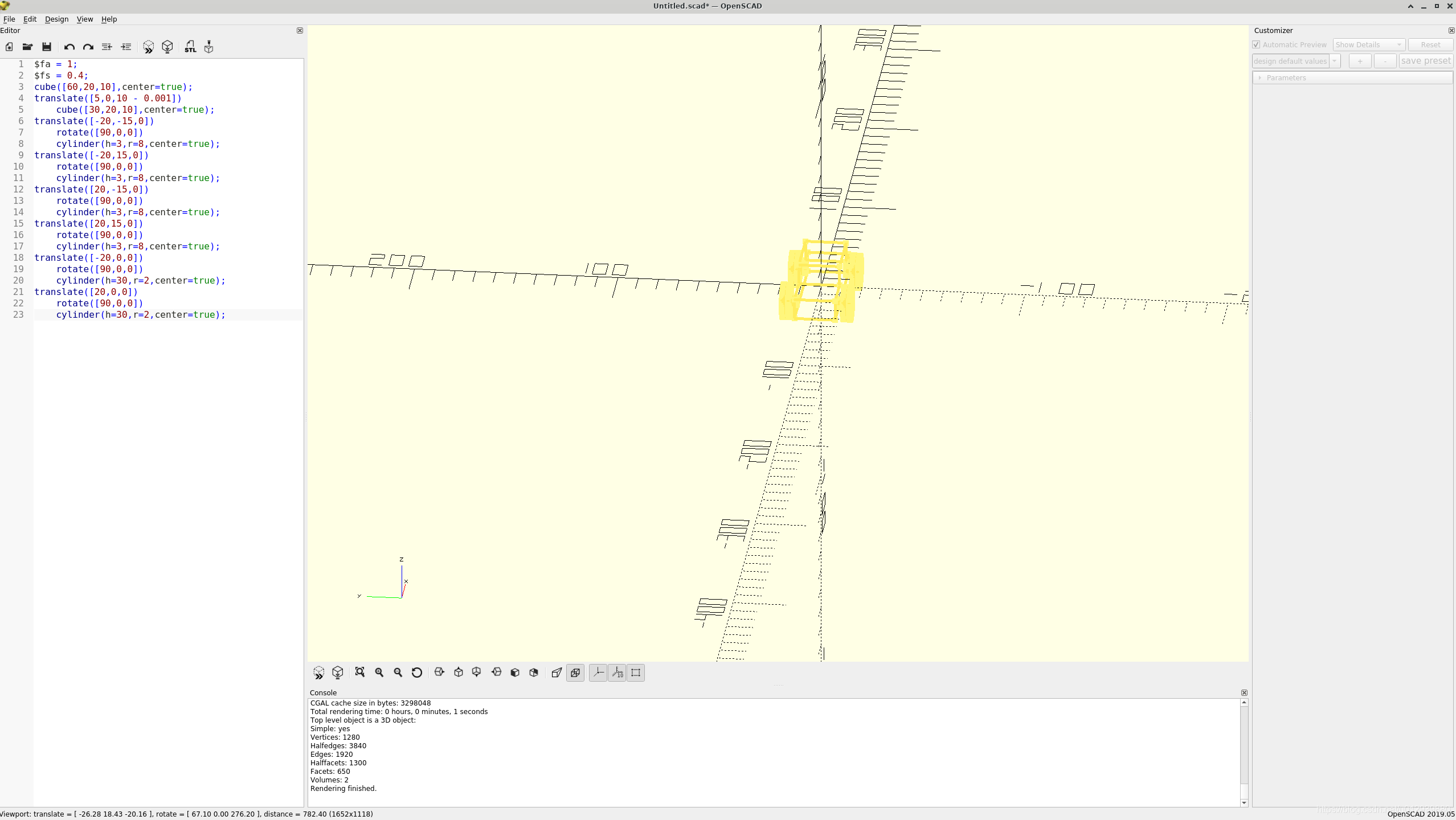







![[转]我国CAD软件产业亟待研究现状采取对策-卡核](https://www.caxkernel.com/wp-content/uploads/2024/07/frc-f080b20a9340c1a89c731029cb163f6a-212x300.png)




暂无评论内容