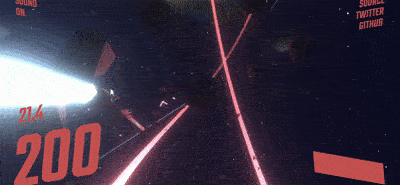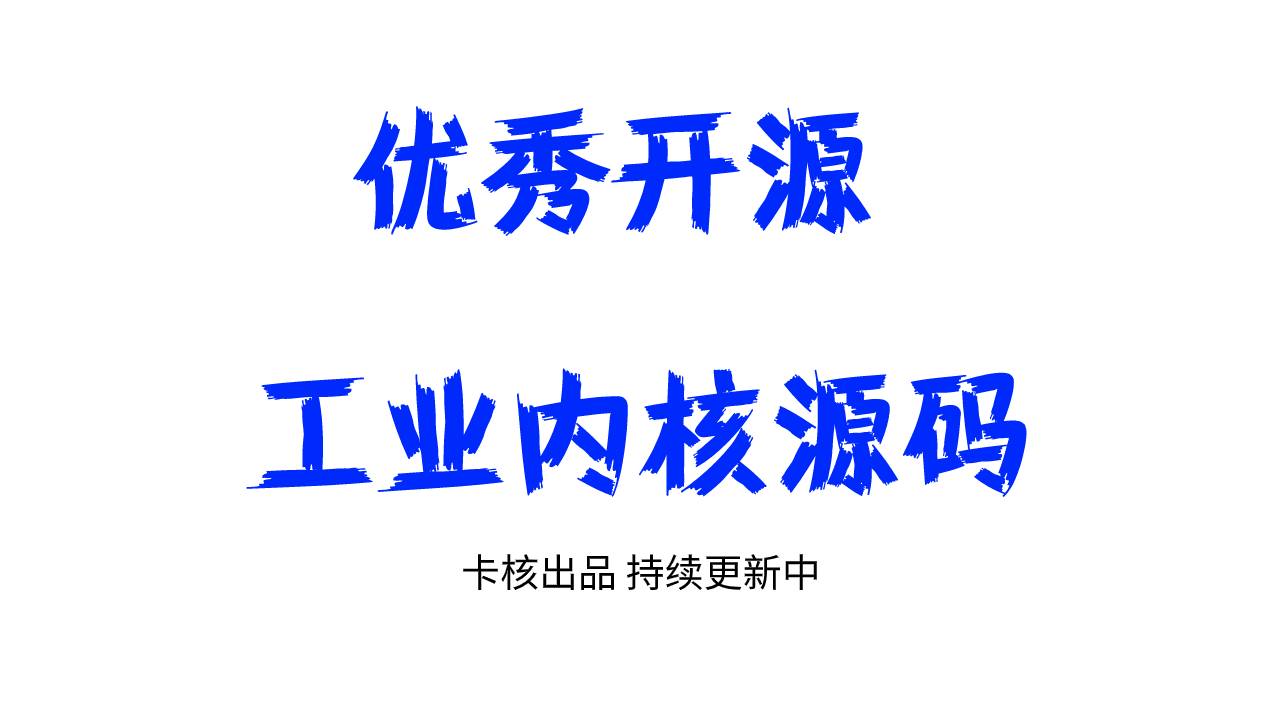react-three-fiber 是针对 Web 和 react-native 上的 threejs 的 React 渲染器。
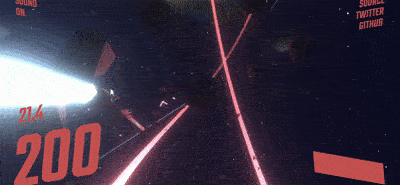
特点
-
使用可重用的组件以声明方式构建动态场景图,使 Threejs 的处理变得更加轻松,并使代码库更加整洁。这些组件对状态变化做出反应,具有开箱即用的交互性。
-
在 threejs 中工作的所有内容都将在这里工作。它不针对特定的 Threejs 版本,也不需要更新以修改,添加或删除上游功能。
-
渲染性能与 threejs 和 GPU 相仿。组件参与 React 之外的 renderloop 时,没有任何额外开销。
使用示例
import ReactDOM from \'react-dom\'
import React, { useRef, useState } from \'react\'
import { Canvas, useFrame } from \'react-three-fiber\'
function Box(props) {
// This reference will give us direct access to the mesh
const mesh = useRef()
// Set up state for the hovered and active state
const [hovered, setHover] = useState(false)
const [active, setActive] = useState(false)
// Rotate mesh every frame, this is outside of React without overhead
useFrame(() => {
mesh.current.rotation.x = mesh.current.rotation.y += 0.01
})
return (
<mesh
{...props}
ref={mesh}
scale={active ? [1.5, 1.5, 1.5] : [1, 1, 1]}
onClick={(event) => setActive(!active)}
onPointerOver={(event) => setHover(true)}
onPointerOut={(event) => setHover(false)}>
<boxBufferGeometry args={[1, 1, 1]} />
<meshStandardMaterial color={hovered ? \'hotpink\' : \'orange\'} />
</mesh>
)
}
ReactDOM.render(
<Canvas>
<ambientLight />
<pointLight position={[10, 10, 10]} />
<Box position={[-1.2, 0, 0]} />
<Box position={[1.2, 0, 0]} />
</Canvas>,
document.getElementById(\'root\')
)
© 版权声明
文章版权归作者所有,未经允许请勿转载。
THE END