glm 下载&环境配置
GLM常用函数及使用
头文件
GLM对于矩阵数据类型的定义位于glm/glm.hpp头文件中。
生成变换矩阵的函数位于glm/gtc/matrix_transform.hpp头文件中。
生成投影矩阵的函数位于glm/ext/matrix_clip_space.hpp头文件中。
将数组转换成矩阵的函数位于头文件glm/gtc/type_ptr.hpp中。
glm::value_ptr函数位于头文件glm/gtc/type_ptr.hpp中
GLM常用函数
glm::radians()
角度制转弧度制,可应用于glm::rotate()中。
glm::translate()
返回一个平移矩阵,第一个参数是目标矩阵,第二个参数是平移的方向向量。
glm::rotate()
返回一个将点绕某个轴逆时针旋转一定弧度的旋转矩阵,第一个参数是弧度,第二个参数是旋转轴。
glm::scale()
返回一个缩放矩阵,第一个参数是目标矩阵,第二个参数是在各坐标轴上的缩放系数。
glm::ortho(float left, float right, float bottom, float top, float zNear, float zFar);
正交投影矩阵。前四个参数分别是视口的左、右、上、下坐标。第五和第六个参数则定义了近平面和远平面的距离。
glm::perspective(float fovy, float aspect, float zNear, float zFar);
透视投影矩阵。第一个参数为视锥上下面之间的夹角,第二个参数为视口宽高比,第三、四个参数分别为近平面和远平面的深度。
glm::value_ptr()
传入一个矩阵,返回一个数组。
版权声明:本文为CSDN博主「Iwakura Rein」的原创文章,遵循CC 4.0
BY-SA版权协议,转载请附上原文出处链接及本声明。
原文链接:https://blog.csdn.net/qq_42537915/article/details/104146135
————————————————
glm的使用详解
1.设置变化矩阵
平移
transform = glm::translate(transform, glm::vec3(0.5f, -0.5f, 0.0f));
glm::translate() 返回一个平移矩阵,第一个参数是目标矩阵,第二个参数是平移的方向向量。
顶点的范围为[-1.0,1.0]。
glm::vec3(0.5f, -0.5f, 0.0f)表示:将所有x轴顶点+0.5f , 所有y轴顶点-0.5f,z轴不变。
旋转
transform = glm::rotate(transform, (float)glfwGetTime(), glm::vec3(0.0f, 0.0f, 1.0f));
glm::rotate() 返回一个将点绕某个轴逆时针旋转一定弧度的旋转矩阵,第二个参数是弧度(glm::radians() 角度制转弧度制),第三个参数是旋转轴(起点为(0.0.0)的向量)。
缩放
glm::scale 这个函数一般用于将物体进行缩放
transform = glm::scale(transform, glm::vec3(0.5, 0.5, 0.5));
第二个参数三维向量表示对xyz轴的缩小倍数。大于1为缩小,小于1为扩大。
2.传入变化矩阵
PVPCShader.setMat4("transform", transform);
自定义shader函数,原函数为:
void Shader::setMat4(const std::string& name, const glm::mat4& mat) const{
glUniformMatrix4fv(glGetUniformLocation(ID, name.c_str()), 1, GL_FALSE, &mat[0][0]);
}
第三个参数询问我们我们是否希望对我们的矩阵进行置换(Transpose),也就是说交换我们矩阵的行和列。
该步将transfrom变化矩阵传入顶点着色器中名为transform的四阶矩阵。
3.在顶点着色器中使用变化矩阵
gl_Position = transform * vec4(aPos, 1.0);
将变化矩阵与各顶点相乘。即可。
避免影响其他管道的运行
可将tranform初始化为单位矩阵
.vs
uniform mat4 transform = {{1,0,0,0},{0,1,0,0},{0,0,1,0},{0,0,0,1}};
否则将必须在使用该顶点着色器的所有管线前添加uniform初值。
transform = glm::mat4(1.0f);
ChangingColorShader.setMat4("transform", transform);
全部代码
main.cpp
#include <iostream>
//包含命名空间std
#include <glad/glad.h>
#include <GLFW/glfw3.h>
//glad需要在glfw之前,因为GLAD的头文件包含了正确的OpenGL头文件,glfw依赖于OpenGL
//glm
#include <glm/glm.hpp>
#include <glm/gtc/matrix_transform.hpp>
#include <glm/gtc/type_ptr.hpp>
//stb_image
#define STB_IMAGE_IMPLEMENTATION
#include "stb_image.h"
//自定义
#include "Shader.h"//着色器设置
#include "call_back.h"//回调函数设置
int main(){
glfwInit();
glfwWindowHint(GLFW_CONTEXT_VERSION_MAJOR, 3);
glfwWindowHint(GLFW_CONTEXT_VERSION_MINOR, 3);
glfwWindowHint(GLFW_OPENGL_PROFILE, GLFW_OPENGL_CORE_PROFILE);
// glfw window creation
//---------------------
GLFWwindow* window = glfwCreateWindow(800, 600, "LearnOpenGL", nullptr, nullptr);
if (window == nullptr) {
std::cout << "Failed to create GLFW window" << std::endl;
glfwTerminate();
return -1;
}
glfwMakeContextCurrent(window);
glfwSetKeyCallback(window, key_callback);
glfwSetFramebufferSizeCallback(window, framebuffer_size_callback);
//glad初始化(GLAD是用来管理OpenGL的函数指针的)
//load all OpenGL function pointers
if (!gladLoadGLLoader((GLADloadproc)glfwGetProcAddress)){
std::cout << "Failed to initialize GLAD" << std::endl;
return -1;
}
设置视口
//int width, height;
//glfwGetFramebufferSize(window, &width, &height);
//glViewport(0, 0, width, height);
//生成着色器
Shader PVPCShader("./Normal.vs","./setcolor.fs");
Shader ChangingColorShader("./Normal.vs", "./Changing.fs");
/*
第一组数据处理----两个填充三角形************************
*/
//添加顶点数据
GLfloat vertices[] = {
//location(顶点坐标) color texture coords(纹理坐标)
-1.0f, 0.0f, 0.0f, 1.0f, 0.0f, 0.0f, 0.0f, 2.0f, //左中--左上
-1.0f, -1.0f, 0.0f, 0.0f, 0.0f, 1.0f, 0.0f, 0.0f, //左下--左下
0.0f, -1.0f, 0.0f, 0.0f, 1.0f, 0.0f, 1.0f, 0.0f, //中下--右下
0.0f, 0.0f, 0.0f, 0.3f, 0.3f, 0.3f, 1.0f, 2.0f, //居中--右上
-1.0f, 0.0f, 0.0f, 1.0f, 0.0f, 0.0f, 0.0f, 2.0f, //左中--左上
0.0f, -1.0f, 0.0f, 0.0f, 1.0f, 0.0f, 1.0f, 0.0f, //中下--右下
};
//set up buffers and configure vertex attributes
//设置缓存区配置顶点属性
GLuint VBO, VAO;
glGenBuffers(1, &VBO);//获取一个buffer名为VBO
glGenVertexArrays(1, &VAO); // 获取一个VertexArrays名为VAO
glBindVertexArray(VAO);//绑定VAO为当前使用顶点数组
glBindBuffer(GL_ARRAY_BUFFER, VBO);
glBufferData(GL_ARRAY_BUFFER, sizeof(vertices), vertices, GL_STATIC_DRAW);
glVertexAttribPointer(0, 3, GL_FLOAT, GL_FALSE, 8 * sizeof(float), (void*)(0));
glEnableVertexAttribArray(0);//启用顶点属性,0号位
glVertexAttribPointer(1, 3, GL_FLOAT, GL_FALSE, 8 * sizeof(float), (void*)(3 * sizeof(float)));
glEnableVertexAttribArray(1);
glVertexAttribPointer(2, 2, GL_FLOAT, GL_FALSE, 8 * sizeof(float), (void*)(6 * sizeof(float)));
glEnableVertexAttribArray(2);
//加载创建纹理
//------------
GLuint texture1;
//texture 1
//-----------
glGenTextures(1, &texture1);
glBindTexture(GL_TEXTURE_2D, texture1);
// set the texture wrapping parameters
glTexParameteri(GL_TEXTURE_2D, GL_TEXTURE_WRAP_S, GL_REPEAT);
glTexParameteri(GL_TEXTURE_2D, GL_TEXTURE_WRAP_T, GL_MIRRORED_REPEAT);
// set texture filtering parameters
glTexParameteri(GL_TEXTURE_2D, GL_TEXTURE_MIN_FILTER, GL_NEAREST);
glTexParameteri(GL_TEXTURE_2D, GL_TEXTURE_MAG_FILTER, GL_LINEAR);
// load image, create texture and generate mipmaps(纹理映射)
int width, height, nrChannels;
stbi_set_flip_vertically_on_load(true); // y轴翻转纹理
unsigned char* data = stbi_load("./container.jpg", &width, &height, &nrChannels, 0);//获取图片宽高和颜色通道的个数
if (data)
{
glTexImage2D(GL_TEXTURE_2D, 0, GL_RGB, width, height, 0, GL_RGB, GL_UNSIGNED_BYTE, data);
//glTexImage2D(纹理目标,多级渐远纹理的级别,储存为何种格式,宽,高,0,源图的格式,数据类型,真正的图像数据)
//当前绑定的纹理对象就会被附加上纹理图像。
glGenerateMipmap(GL_TEXTURE_2D);//为当前绑定的纹理自动生成所有需要的多级渐远纹理。
}
else
{
std::cout << "Failed to load texture" << std::endl;
}
stbi_image_free(data);//释放图像的内存
//纹理2
GLuint texture2;
glGenTextures(1, &texture2);//传入引用,初始化texture2
glBindTexture(GL_TEXTURE_2D, texture2);
glTexParameteri(GL_TEXTURE_2D, GL_TEXTURE_WRAP_S, GL_REPEAT);
glTexParameteri(GL_TEXTURE_2D, GL_TEXTURE_WRAP_T, GL_MIRRORED_REPEAT);
glTexParameteri(GL_TEXTURE_2D, GL_TEXTURE_MIN_FILTER, GL_LINEAR);
glTexParameteri(GL_TEXTURE_2D, GL_TEXTURE_MAG_FILTER, GL_LINEAR);
//glTexParameteri(纹理维度,改变类型,改变值);
unsigned char* data2 = stbi_load("./awesomeface.png", &width, &height, &nrChannels, 0);
if (data2)
{
glTexImage2D(GL_TEXTURE_2D, 0, GL_RGBA8, width, height, 0, GL_RGBA, GL_UNSIGNED_BYTE, data2);//png格式加载为GL_RGBA格式
glGenerateMipmap(GL_TEXTURE_2D);
}
else
{
std::cout << "Failed to load texture" << std::endl;
}
stbi_image_free(data2);
// glBlendFunc(GL_SRC_ALPHA, GL_ONE_MINUS_SRC_ALPHA);
// glBlendFunc(GL_ONE, GL_ONE_MINUS_SRC_ALPHA);
// glBlendFunc(GL_ONE_MINUS_SRC_ALPHA, GL_ONE_MINUS_SRC_ALPHA);
//给纹理采样器分配一个位置值(默认纹理单元是0,所以多个纹理单元需要分配)
//OpenGL至少保证有16个纹理单元供你使用
PVPCShader.use(); //激活要绑定的着色器后才可分配
PVPCShader.setInt("sampler1", 0);//将着色器中texture1采样器分配到GL_TEXTURE0
PVPCShader.setInt("sampler2", 1);//将着色器中texture2采样器分配到GL_TEXTURE1
/*
第二组数据处理----两个线框三角形************************************
*/
//使用索引数据存储点的顺序,用IBO索引缓冲对象管理
GLfloat vertices1[] = {
0.5f, 0.5f, 0.0f, // 右上角
0.5f, -0.5f, 0.0f, // 右下角
-0.5f, -0.5f, 0.0f, // 左下角
-0.5f, 0.5f, 0.0f // 左上角
};
unsigned int indices1[] = { // 注意索引从0开始!
0, 1, 3, // 第一个三角形
1, 2, 3 // 第二个三角形
};
//设置缓存区配置顶点属性
GLuint VBO1,EBO1,VAO1;
//生成三类对象,不分先后顺序
glGenBuffers(1, &EBO1);
glGenBuffers(1, &VBO1);
glGenVertexArrays(1, &VAO1);
//绑定三类对象
glBindVertexArray(VAO1);//VAO必须为第一
glBindBuffer(GL_ELEMENT_ARRAY_BUFFER, EBO1);
glBindBuffer(GL_ARRAY_BUFFER, VBO1);
//绑定缓冲数据
glBufferData(GL_ARRAY_BUFFER, sizeof(vertices1), vertices1, GL_STATIC_DRAW);
glBufferData(GL_ELEMENT_ARRAY_BUFFER, sizeof(indices1), indices1, GL_STATIC_DRAW);
glVertexAttribPointer(0, 3, GL_FLOAT, GL_FALSE, 3 * sizeof(float), (void*)0);
glEnableVertexAttribArray(0);
glBindBuffer(GL_ARRAY_BUFFER, 0);
glBindVertexArray(0);
//Loop
while (!glfwWindowShouldClose(window)){//检查glfw是否被要求退出//
glfwPollEvents();
//检查有没有触发什么事件,然后调用对应的回调函数.
glClearColor(0.2f, 0.3f, 0.3f, 1.0f);
glClear(GL_COLOR_BUFFER_BIT);
PVPCShader.use();
glActiveTexture(GL_TEXTURE0);// 在绑定纹理之前先激活纹理单元
glBindTexture(GL_TEXTURE_2D, texture1);//绑定这个纹理到当前激活的纹理单元
glActiveTexture(GL_TEXTURE1);
glBindTexture(GL_TEXTURE_2D, texture2);
// create transformations
glm::mat4 transform = glm::mat4(1.0f); // make sure to initialize matrix to identity matrix first
//transform = glm::translate(transform, glm::vec3(0.5f, -0.5f, 0.0f));
//glm::translate() 返回一个平移矩阵,第一个参数是目标矩阵,第二个参数是平移的方向向量。
transform = glm::rotate(transform, (float)glfwGetTime(), glm::vec3(0.0f, 0.0f, 1.0f));
//glm::rotate() 返回一个将点绕某个轴逆时针旋转一定弧度的旋转矩阵,第一个参数是弧度,第二个参数是旋转轴。
transform = glm::scale(transform, glm::vec3(0.5, 0.5, 0.5));
// get matrix's uniform location and set matrix
PVPCShader.setMat4("transform", transform);
glEnable(GL_BLEND);
glBlendFunc(GL_SRC_ALPHA, GL_ONE_MINUS_SRC_ALPHA);
//glBlendFunc(GL_ONE, GL_ONE_MINUS_SRC_ALPHA);
//glBlendFunc(GL_ONE_MINUS_SRC_ALPHA, GL_ONE_MINUS_SRC_ALPHA);
glPolygonMode(GL_FRONT_AND_BACK, GL_FILL);//设置为填充模式(默认)
glBindVertexArray(VAO);
glDrawArrays(GL_TRIANGLES, 0, 2*3);//数量必须为3的倍数
glDisable(GL_BLEND);
float timeValue = glfwGetTime();
float greenValue = (sin(timeValue) / 2.0f) + 0.5f;
ChangingColorShader.use();//设置uniform值前必须先使用程序。
ChangingColorShader.setVec3("Color", 0.0f, greenValue, 0.0f);//Color赋值RGB
//transform = glm::mat4(1.0f);
//ChangingColorShader.setMat4("transform", transform);
glPolygonMode(GL_FRONT_AND_BACK, GL_LINE);//设置为线框模式
glBindVertexArray(VAO1);
glDrawElements(GL_TRIANGLES, 6, GL_UNSIGNED_INT, 0);
glfwSwapBuffers(window);
//交换颜色缓冲
}
//Game Loop
glDeleteVertexArrays(1, &VAO);
glDeleteBuffers(1, &VBO);
glDeleteVertexArrays(1, &VAO1);
glDeleteBuffers(1, &VBO1);
glDeleteBuffers(1, &EBO1);
glDeleteProgram(PVPCShader.ID);
glfwTerminate();
//释放GLFW分配的内存。
return 0;
}
.vs
#version 330 core
layout (location = 0) in vec3 aPos;
layout (location = 1) in vec3 aColor;
layout (location = 2) in vec2 aTexCoord;
out vec3 outColor;
out vec2 TexCoord;
uniform mat4 transform = {{1,0,0,0},{0,1,0,0},{0,0,1,0},{0,0,0,1}};
void main()
{
gl_Position = transform * vec4(aPos, 1.0);
outColor = aColor;
TexCoord = aTexCoord;
}
.fs
#version 330 core
out vec4 FragColor;
in vec3 outColor;
in vec2 TexCoord;
uniform sampler2D sampler1;//保证在分配采样器时的名称与该名称一致
uniform sampler2D sampler2;//否则会出现一些无提示的错误,不容易发现
void main()
{
FragColor = mix(texture(sampler1, TexCoord), texture(sampler2, TexCoord),0.2);
}






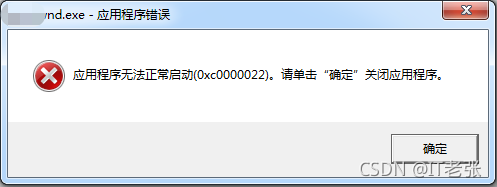
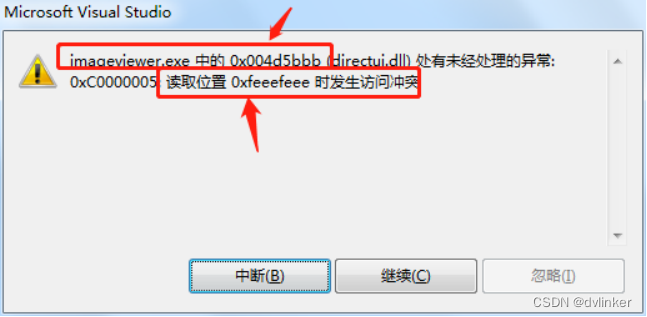
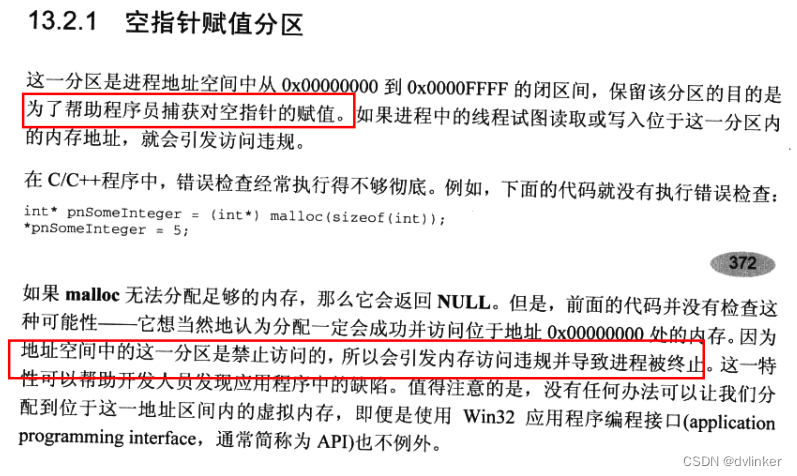


暂无评论内容