类似于spice命令行电路仿真软件,使用python开发,可以对电路进行数值计算分析和符号计算分析。其符号分析系统目前只提供小信号分析方法,另外数值计算分析除了提供spice提供的直流分析、交流分析、暂态分析等功能外,还提供额外的零极点分析。
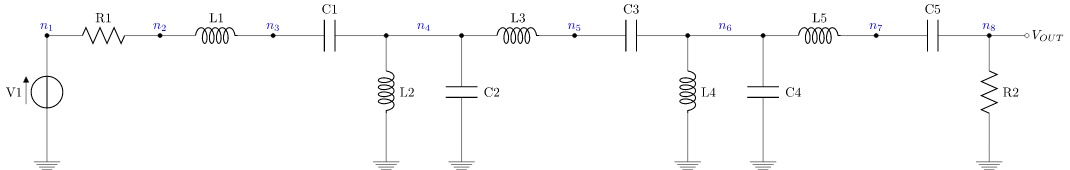
示例代码:
from ahkab import new_ac, run from ahkab.circuit import Circuit from ahkab.plotting import plot_results # calls matplotlib for you import numpy as np # Define the circuit cir = Circuit(\'Butterworth 1kHz band-pass filter\') cir.add_vsource(\'V1\', \'n1\', cir.gnd, dc_value=0., ac_value=1.) cir.add_resistor(\'R1\', \'n1\', \'n2\', 50.) cir.add_inductor(\'L1\', \'n2\', \'n3\', 0.245894) cir.add_capacitor(\'C1\', \'n3\', \'n4\', 1.03013e-07) cir.add_inductor(\'L2\', \'n4\', cir.gnd, 9.83652e-05) cir.add_capacitor(\'C2\', \'n4\', cir.gnd, 0.000257513) cir.add_inductor(\'L3\', \'n4\', \'n5\', 0.795775) cir.add_capacitor(\'C3\', \'n5\', \'n6\', 3.1831e-08) cir.add_inductor(\'L4\', \'n6\', cir.gnd, 9.83652e-05) cir.add_capacitor(\'C4\', \'n6\', cir.gnd, 0.000257513) cir.add_capacitor(\'C5\', \'n7\', \'n8\', 1.03013e-07) cir.add_inductor(\'L5\', \'n6\', \'n7\', 0.245894) cir.add_resistor(\'R2\', \'n8\', cir.gnd, 50.) # Define the analysis ac1 = new_ac(.97e3, 1.03e3, 1e2, x0=None) # run it res = run(cir, ac1) # plot the results plot_results(\'5th order 1kHz Butterworth filter\', [(\'|Vn8|\',\"\")], res[\'ac\'], outfilename=\'bpf_transfer_fn.png\')
输出:

© 版权声明
文章版权归作者所有,未经允许请勿转载。
THE END
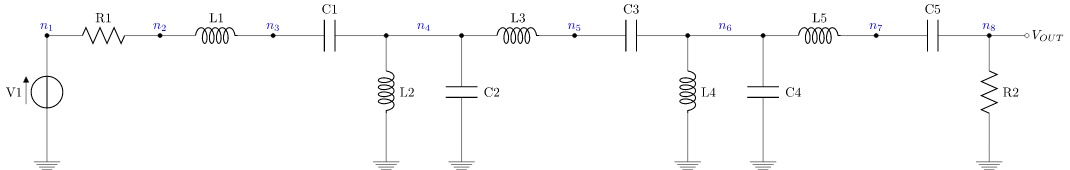













暂无评论内容