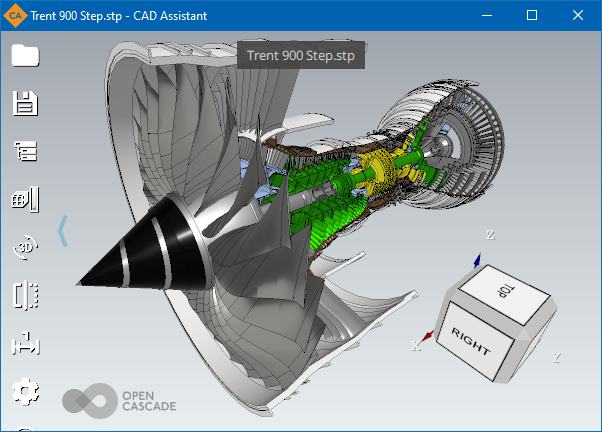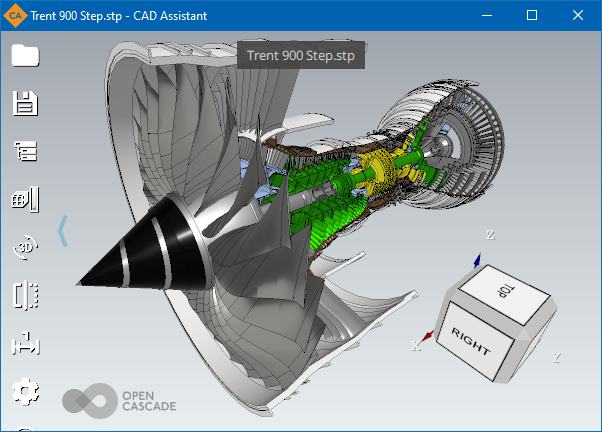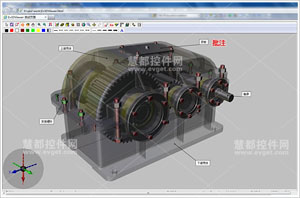制造商:OPEN CASCADE
Open Cascade CAD Assistant is a powerful offline 3D CAD viewer and converter with simple and intuitive interface, free for both personal and commercial use. Originally developed as a testbed and showcase for the Open CASCADE Technology on mobile platforms, the solution has been appreciated as fast and handy 3D viewer by thousands of end-users on mobiles and desktops worldwide. CAD Assistant brings the power of open technologies to the hands of engineers working with 3D data.
CAD Assistant is based on open source libraries (Open CASCADE Technology, Qt, FreeType, FreeImage, etc.) and employs open formats for CAD and mesh data (STEP, IFC, IGES, BREP, glTF, JT, PLY, STL, OBJ, 3DM). It also supports a set of other file formats like DXF, SAT (ACIS), XT (Parasolid).
Use the following links to download and install the latest version of CAD Assistant — v.1.6.0 (2021-10-05) for your platform (the installers are available on the old version of the website, please, sign up or login if you have signed up earlier):Windows: download installer or ZIP archive (x86_64).
macOS: install from DMG package (Intel x86_64, ARM 64-bit).
Android: install from Google Play or download APK (ARM 32-bit, ARM 64-bit, x86_64).
iOS: install from App Store or get IPA archive.
Linux: download AppImage (x86_64).
Basic 3D model viewing and converting
Basic functionality is provided by XDE component of Open CASCADE Technology (OCCT). The program supports the following file formats:
STEP (AP203, AP214 and AP242) — ISO 10303 standard for product data representation and exchange among CAD systems (ASCII format). Supported data: shape geometry, assembly structure, colors, names, validation properties, file information, dimensions and tolerances (semantic and tessellated PMI).
IGES (5.1 and 5.3) — vendor-neutral format for data exchange among CAD systems (ASCII format). Supported data: shape geometry, colors, top-level object names, file information.
glTF — API-neutral runtime asset delivery format (ASCII or binary), commonly supported by modeling systems and game engines. Supported data: shape geometry (triangulation), assembly structure, PBR metallic-roughness materials with texture maps, names.
XBF — BinXCAF, which is a binary persistence format for universal XCAF document structure used by OCCT. Format accumulates persistence of various data which can be imported from other files formats like STEP, IGES, ACIS, glTF, etc.
BREP — ASCII persistence of shape Boundary representation used by OCCT with open specification. Supported data: shape geometry and assembly structure (defined by nested compounds, without names).
OBJ Wavefront — format for 3D assets exchange commonly supported by modeling systems and game engines (ASCII format). Supported data: triangulation and quads, plain list of named groups, common materials with texture maps.
VRML or WRL — ISO 14772 virtual reality modeling language (ASCII format). Supported data: triangulation, assembly structure, colors, names.
Additional mesh file formats import is supported with help of Open Asset Import (COLLADA, 3DS, FBX, BLEND) and openNURBS (3DM) libraries.
CAX-IF test model in CAD Assistant for Android
Assembly structure of the model can be navigated through the tree browser, displaying the names of parts and their instances in the assembly (if available). Assembly components can be hidden or shown as necessary to inspect the model. The selected sub-assembly or part can be queried for its properties including names, product information as well as geometrical ones (area, volume, and centroid).
Properties of a selected part in CAD Assistant
This CAD file reader can save models into a neutral (STEP, IGES, glTF, OBJ, PLY, STL) or OCCT internal (BRep, XBF) format.
Viewing mesh data with mapped quantities
Viewing mesh models with associated data is an additional functionality included in CAD Assistant. Mesh can be read from files in PLY format. This format is chosen for its simplicity and capability to store data associated with mesh nodes and elements. If you have a model represented by mesh in your application, it can be saved easily to PLY format and viewed on a tablet. Additional data (RGB color or scalar) can be added to each polygon or node. CAD Assistant allows you to view any mesh in wireframe, shaded, and shrink modes. If a mesh contains associated color or scalar data, it can be viewed with elements colored according to the selected quantity. For scalar quantities a color scale is shown, providing controls to narrow the range of displayed colors if necessary to inspect the data with more details.