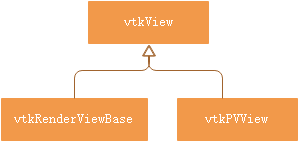目录
vtkClientServerInterpreterInitializer
vtkClientServerStreamInstantiator
vtkClientServerID
/**
* @class vtkClientServerID
* @brief Identifier for a ClientServer object.
*
* vtkClientServerID identifies an object managed by a
* vtkClientServerInterpreter. Although the identifier is simply an
* integer, this class allows vtkClientServerStream to identify the
* integer as an object identifier.
*/vtkClientServerID由vtkClientServerInterpreter管理。
ClientServer object的ID.
vtkClientServerInterpreter
/**
* @class vtkClientServerInterpreter
* @brief Run-time VTK interpreter.
*
* vtkClientServerInterpreter will process messages stored in a
* vtkClientServerStream. This allows run-time creation and execution
* of VTK programs.
*/运行时解释器
vtkClientServerInterpreterInitializer
/**
* @class vtkClientServerInterpreterInitializer
*
* vtkClientServerInterpreterInitializer initializes and maintains the global
* vtkClientServerInterpreter instance for the processes. Use RegisterCallback()
* to register initialization routines for the interpreter. Use GetInterpreter()
* to access the interpreter.
*
* This class was originally designed to support and maintain multiple
* interpreter instances. However ParaView no longer has need for that and hence
* that functionality is no longer made public.
*/初始化并维护进程的全局vtkClientServerInterpreter实例。使用RegisterCallback()为解释器注册初始化例程。使用GetInterpreter()访问解释器。
RegisterCallback
GetInterpreter
vtkClientServerStream
/**
* @class vtkClientServerStream
* @brief Store messages for the interpreter.
*
* vtkClientServerStream will store zero or more almost arbitrary
* messages in a platform-independent manner. The stream's data may
* be copied from one platform to another via GetData/SetData methods,
* and the message represented will remain unchanged. Messages are
* used to represent both commands and results for
* vtkClientServerInterpreter, but they may be used for any purpose.
*/vtkClientServerStreamInstantiator
/**
* @class vtkClientServerStreamInstantiator
* @brief creates instances of vtkObjectBase subclasses given the name.
*
* vtkClientServerStreamInstantiator uses vtkClientServerStream and global
* vtkClientServerInterpreter to create new instances of vtkObjectBase subclasses
* given the string name.
*
*/vtkSMSession相关
vtkPVSessionBase
/**
* @class vtkPVSessionBase
*
* Abstract class used to provide the main implementation of the ParaView
* session methods for the following classes: vtkSMSession,
* vtkSMSessionClient,
* vtkSMSessionServer
*/vtkSMSession
/**
* @class vtkSMSession
*
* vtkSMSession is the default ParaView session. This class can be used as the
* session for non-client-server configurations eg. builtin mode or batch.
*/
vtkSMSession : public vtkPVSessionBase
vtkSIObject
/**
* @class vtkSIObject
*
* Object that is managed by vtkPVSessionCore which wrap concrete class such as
* the vtk ones.
*/该对象由包装具体类(如vtk类)的vtkPVSessionCore管理。
vtkPVSessionCore
/**
* @class vtkPVSessionCore
*
* vtkPVSessionCore is used by vtkSMSession.
* vtkPVSessionCore handle the communication to MPI satellites and
* ServerImplementation code instantiation and execution.
* On the other hand, the vtkSMSession dispatch the request to the right
* process and therefore to the right vtkPVSessionCore instance.
*/vtkPVSessionCore处理与MPI卫星和服务器的通信,实现代码实例化和执行。
另一方面,vtkSMSession将请求分派到正确的进程,从而分派到正确的vtkPVSessionCore实例。

vtkSMPipelineState
/**
* @class vtkSMPipelineState
* @brief class that manage the state of the processing
* pipeline
*
* This class is used to provide a RemoteObject API to the vtkSMProxyManager
* which allow Undo/Redo and state sharing across several ParaView clients.
* Basically, we expose the state management API of RemoteObject to handle
* registration and unregistration of proxies.
*/vtkSMReaderFactory
/**
* @class vtkSMReaderFactory
* @brief is a factory for creating a reader
* proxy based on the filename/extension.
*
* vtkSMReaderFactory is a factory for creating a reader that reads a particular
* file. The reader factory needs to be configured to register the reader
* prototypes supported by the application. This is done automatically when
* the reader's proxy definition is registered AND if it has the extensions
* specified in the Hints section of the XML proxy definition. It is done
* with the following format:
* \\verbatim
* <ReaderFactory extensions="[list of expected extensions]"
* file_description="[description of the file]" />
* \\endverbatim
*
* Once the factory has been configured, the API to create readers, get
* available readers etc. can be used.
*/vtkSMRemoteObject
/**
* @class vtkSMRemoteObject
* @brief baseclass for all proxy-objects that have counter
* parts on server as well as client processes.
*
* Abstract class involved in ServerManager class hierarchy that has a
* corresponding SIObject which can be local or remote.
*/vtkSMServerStateLocator
/**
* @class vtkSMServerStateLocator
* @brief Class used to retrieve a given message state based
* on its GlobalID from the DataServer.
*
* Retrieve a given state from the server.
*/vtkSMSessionObject
/**
* @class vtkSMSessionObject
* @brief superclass for any server manager classes
* that are related to a session
*
* vtkSMSessionObject provides methods to set and get the relative session
*/vtkSMSessionProxyManager
/**
* @class vtkSMSessionProxyManager
* The vtkSMSessionProxyManager is esponsible for creating and
* managing proxies for a given session.
*
*
* vtkSMSessionProxyManager is an instance that creates and manages proxies
* for a given session/server.
* It maintains a map of XML elements (populated by the XML parser) from
* which it can create and initialize proxies and properties.
* Once a proxy is created, it can either be managed by the user code or
* the proxy manager. In the latter case, pass the control of the proxy to the
* manager with RegisterProxy() and unregister it. At destruction, proxy
* manager deletes all managed proxies.
*
* vtkSMSessionProxyManager is designed to work with only one session. When
* the session on which it is attached closes, it has no role and should be
* deleted right away.
* @sa
* vtkSMProxyDefinitionManager
*
* @sa
* Basic XML Proxy definition documentation:
*
* @sa
* ------------- Proxy definition -------------
* \\code{.xml}
* <SourceProxy => Will create vtkSM + SourceProxy class.
* name="SphereSource" => Key used to create the proxy.
* class="vtkSphereSource" => Concrete VTK class that does the real job.
* label="Sphere"> => Nice name used in menu and python shell.
* \\endcode
*
* @sa
* ----------- Property definition -----------
* \\code{.xml}
* <DoubleVectorProperty => Will create vtkSM + DoubleVectorProperty
* and vtkSI + DoubleVectorProperty class by
* default.
* name="Center" => Name of the property:
* Example usage: vtkSMPropertyHelper(proxy, "Center").Set(0,1,2)
* command="SetCenter" => Real method name that will be called on
* vtkObject when the property is updated.
* number_of_elements="3" => Size of the vector.
* animateable="1" => Tell the animation view that property
* can be used as an evolving property.
* default_values="0 0 0"> => The value that will be set at the
* </DoubleVectorProperty> construction to the VTK object.
* </SourceProxy>
* \\endcode
*
* @sa
* For custom behaviour the user can add some extra attributes:
*
* - We can specify a custom SIProperty class to handle in a custom way the
* data on the server:
* \\code{.xml}
* <StringVectorProperty => vtkSMStringVectorProperty class.
* name="ElementBlocksInfo" => Property name.
* information_only="1" => Can only be used to fetch data.
* si_class="vtkSISILProperty" => Class name to instantiate on the other side.
* subtree="Blocks"/> => Extra attribute used by vtkSISILProperty.
* \\endcode
*
* @sa
* - We can trigger after any update a command to be executed:
* \\code{.xml}
* <Proxy name="LookupTable"
* class="vtkLookupTable"
* post_push="Build" => The method Build() will be called each
* time a new property value is pushed to
* the VTK object.
* processes="dataserver|renderserver|client" >
* </pre>
*
* @sa
* - We can force any property to push its value as soon as it is changed:
* \\code{.xml}
* <Property name="ResetFieldCriteria"
* command="ResetFieldCriteria"
* immediate_update="1"> => Modifying the property will result
* in an immediate push of it and the
* execution of the command on the vtkObject.
* \\endcode
*
* @sa
* - To show a source proxy or a filter inside the menu of ParaView we use a hint:
* \\code{.xml}
* <SourceProxy ...>
* <Hints>
* <ShowInMenu => The category attribute enables
* category="PersoFilter"/> specification of the sub-menu in which
* this proxy should be listed. (optional)
* </Hints>
* </SourceProxy>
* \\endcode
*/

© 版权声明
文章版权归作者所有,未经允许请勿转载。
THE END










![[转]我国CAD软件产业亟待研究现状采取对策-卡核](https://www.caxkernel.com/wp-content/uploads/2024/07/frc-f080b20a9340c1a89c731029cb163f6a-212x300.png)